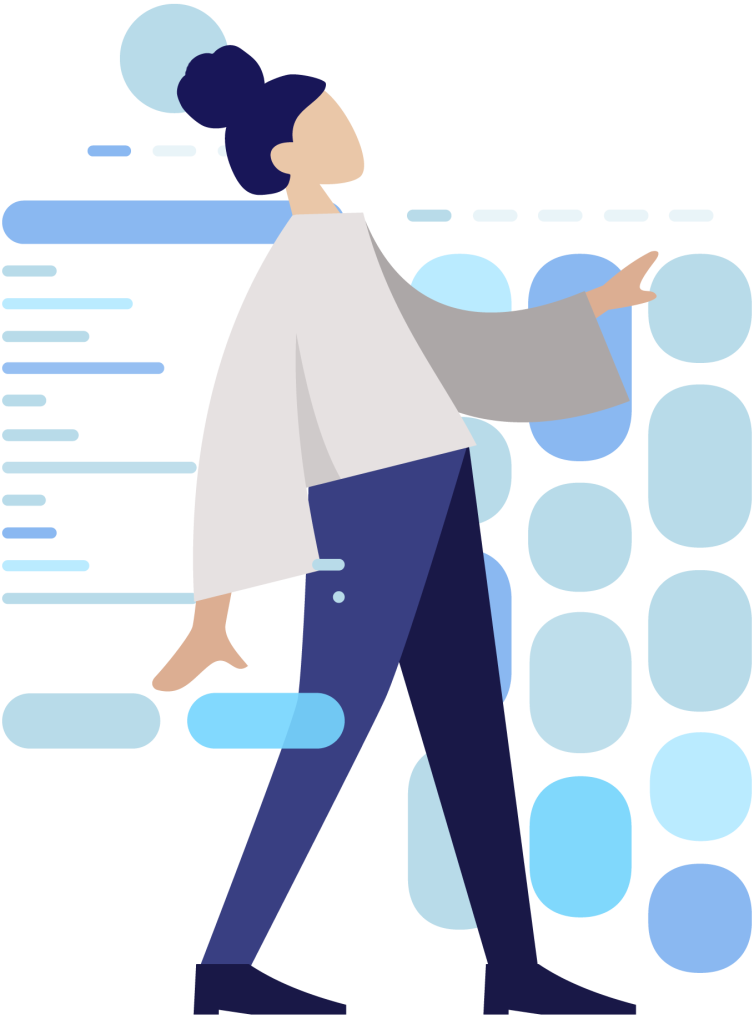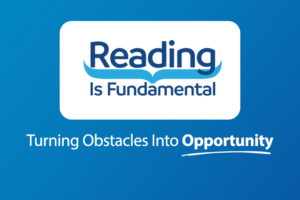Joe Garecht | March 14, 2016
How to Effectively Use LinkedIn for Your Non-Profit
While most non-profits realize the benefits of Facebook, YouTube, and Twitter, far fewer organizations fully realize the inherent power of LinkedIn.
As one of the original social networking platforms geared primarily toward professionals and businesspeople, LinkedIn can provide your organization with networking and marketing benefits, no matter the size of your non-profit.
The Unique LinkedIn Audience
The key differentiator when it comes to LinkedIn is the site’s audience. While Facebook is used by everyone, and Instagram skews younger and more social, LinkedIn’s audience is composed primarily of business professionals. Many business people check LinkedIn several times per day for business contact information and updates. This provides a powerful platform for your non-profit’s development activities.
There are three key ways you can use this unique audience to reach your fundraising goals:
- First, you can use LinkedIn to connect directly with donors in a professional setting. Talking to donors on Facebook can often feel like having a conversation with a prospect at an event – it can be hard to hold the donor’s attention and cut through the clutter. On the other hand, donors use LinkedIn for business – thus talking to a donor through the site is more like the online equivalent of holding a meeting at the donor’s office.
- Second, many savvy non-profits are using the LinkedIn platform to reach corporate social responsibility or philanthropy professionals. Many larger corporations have senior staff members that oversee corporate donations and partnerships with non-profits… and 100% of those senior staff members are on LinkedIn. Your organization can use the site to connect with these professionals and build inroads for your non-profit.
- Third, lots of organizations have had great success using LinkedIn for talent acquisition, including finding new staff members and board members, as well as connecting with local pros who are interested in providing volunteer services to your charity.
How to Effectively Use the LinkedIn Platform to Increase Your Organization’s Reach and Profile
Establish a Presence
Before launching your presence on the site, be sure to check out LinkedIn for Non-Profits (https://nonprofit.linkedin.com/) a free and frequently updated resource for charitable organization looking to harness the power of the LinkedIn platform.
Non-profits should establish a solid presence on LinkedIn by creating a “Company” page with up to date information on the organization. Some examples of well written non-profit company pages include Make-A-Wish America (https://www.linkedin.com/company/13024) and Junior Achievement USA (https://www.linkedin.com/company/2509098). Be sure to upload your current logo and include current information on the page.
In addition to setting up your company page, appoint a key employee as your LinkedIn “voice,” the person who will, through their LinkedIn profile, moderate your activities on the site.
Start to Network
After your home base is set up, it’s time to start networking on the site. The first thing to do is to encourage your current supporters, board of directors, staff, volunteers, donors and friends to “connect” (the LinkedIn version of “friending”) with the staff member you appointed as your on-site point of contact, and to “follow” your company page.
In addition, use the “Groups” feature to join several groups that are closely related to your mission. You should also consider joining local business and non-profit groups in your geographical area.
Finally, search the “Questions” feature to find LinkedIn members who are asking questions that your organization is uniquely qualified to answer. Serve as a good resource on the site, and seek to connect with the people you help for a longer term relationship on the site.
Market Your Page
As with any social media outlet, you’re non-profit will reap the most benefit from LinkedIn if you actively market your LinkedIn page to people who are interested in your organization. This means asking people who stop by your website, read your e-newsletter, or otherwise show that they are interested in you to “connect” with you on LinkedIn and follow your company page.
You should also ask your supporters and those who are already connected with you on the site to spread the word to their colleagues and friends.
Using Status Updates
LinkedIn allows your organization to write short, Twitter-like status updates that will appear on your profile and on the update pages of everyone who is connected with you or following your company. This is one of the most powerful features of using LinkedIn for your non-profit. Use it wisely.
Remember, each status update cold be read by hundreds or thousands of people. Resist the urge to link your status update feature to Twitter… resist the urge to update your organization’s status ten times a day… and resist the urge to post every detail of your schedule and plan for the day to the status updater.
Instead, use the status update line to push relevant facts and asks to your supporters. Reach out to them once per week, twice per week, or once per day to keep them informed of truly newsworthy items, upcoming organizational events, and to ask them to take action (such as visiting a certain page on your website).
If you abuse the implicit permission that your supporters give you by allowing you to send them status updates, they will quickly un-follow you. I once was connected to someone who decided to link their status update line with their Twitter account to push all 30 tweets the person made each day to me through LinkedIn. I quickly un-followed this person
Starting Your Own Group
Once you’ve gotten your feet wet, gotten your supporters involved and connected, and reached out to build new relationships and networks, it’s time for the LinkedIn coup de grace: creating your own group.
Using the “Groups” feature, create your own LinkedIn group specifically for the use of your supporters and friends. Post relevant information there, ask questions, and upload pictures and logos. Invite all of your followers to join you there and get involved in the discussion. Starting your own group is a great way to open your LinkedIn network up to a real dialogue with your supporters and friend.
Dedicate Staff Time
Successfully using LinkedIn at your organization will require a small but important amount of staff time. If you’re going to succeed on the platform, your non-profit will need to engage: to make connections, answer questions, be involved in groups and make recommendations. Be sure you have a member of your staff who has the time and social media ability to get this job done the right way.
Brass Tacks: How You Benefit
O.K. – so you know what LinkedIn is and what you need to do to use it effectively. Now what? What can your organization expect to gain from the time and effort you invest in this platform?
First, LinkedIn will allow you to draw your current supporters closer by engaging them on yet another level and in another place where they congregate.
Second, and more importantly, LinkedIn will help you in gaining access to your supporters’ own networks and Rolodexes. As you operate on the platform, answering questions, making connections, and starting your own group, encourage your supporters to start helping you reach their own connections on the site
Lastly, a strong LinkedIn presence will increase the public persona of your organization and aid and support your ongoing public relations efforts.
Author Bio
Joe Garecht is a consultant, author and speaker and the creator of The Fundraising Authority, a free source of fundraising advice and tutorials for non-profits of all sizes.

Get Resources and Insights Straight To Your Inbox
Explore More Articles
Workplace Fundraising + Volunteering Summit (April 2nd and 3rd, 2025)
Join us in attending this virtual summit! The America’s Charities team is joining up with other leading voices in the workplace giving space for a…
Read ArticleThe Time to Act is Now
The results of the 2024 National Assessment of Educational Progress (NAEP) are in, and the findings are, in a word, heartbreaking. This assessment serves as…
Read ArticleOpen Position: Non-Profit Account Manager, Employee Assistance Funds & Scholarships (Remote – Full Time)
We are professional, agile, customer-centric and our goal is to inspire employees and organizations to support causes they care about. We help nonprofits fundraise unrestricted,…
Read ArticleGet Resources and Insights Straight To Your Inbox
Receive our monthly/bi-monthly newsletter filled with information about causes, nonprofit impact, and topics important for corporate social responsibility and employee engagement professionals, including disaster response, workplace giving, matching gifts, employee assistance funds, volunteering, scholarship award program management, grantmaking, and other philanthropic initiatives.